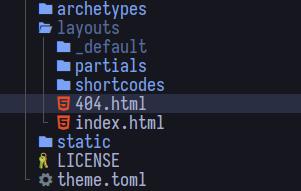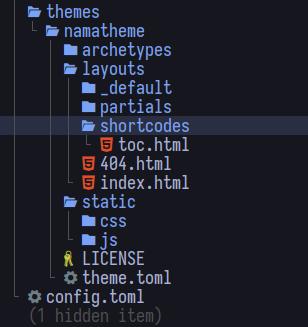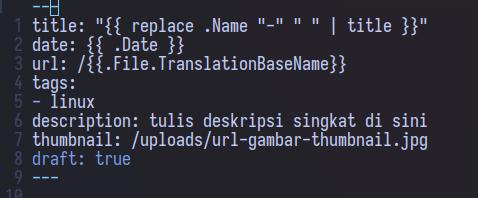Cara Mudah Membuat Child Theme Wordpress Twenty Twenty

JagoTekno.com - Jika anda membuat blog menggunakan Wordpress, anda harus tahu tentang cara membuat child theme.
Kenapa?
Dengan menggunakan child theme ketika mendapatkan update theme, hasil edit theme dan css yang pernah dibuat tidak akan hilang.
Tahu sendiri kan bagaimana ribetnya kalau harus menulis satu per satu kode css dan file php theme wordpress yang sudah disetting untuk blog kita.
Jadi dengan child theme, tidak perlu lagi memikirkan hal-hal itu. Hanya fokus pada konten blog supaya dapat ranking.
Jika anda belajar menggunakan wordpress, theme yang biasa didapatkan adalah twenty twenty.
Tampilannya sederhana dan minimalis.
Secara umum untuk membuat child theme kita hanya butuh 2 file yaitu
- style.css
- functions.php
Silahkan buat 2 file ini di menggunakan VSCode atau text editor anda lalu pasang dengan kode berikut ini.
Style.css
Pada file style.css, isi dengan kode ini
/*
Theme Name: Twenty Twenty Child
Template: twentytwenty
Version: 1.0
Description: Child theme created by JagoTekno
Author: wordpress team
Author URI: https://wordpress.org
License: GNU General Public License v2 or later
License URL:https://www.gnu.org/licenses/gpl-2.0.html
*/
/* ----------------------------------------------------------------------------
* Twenty Twenty Child Style.css styles begin here!
* ------------------------------------------------------------------------- */
Css Tambahan
Supaya tampilannya sedikit berbeda dengan tampilan bawaan, saya tambahkan kode css ini.
.powered-by-wordpress, .post-meta .meta-wrapper {display:none;}
@media screen and (min-width: 769px){
.home .featured-media, .archive .featured-media {
width: 29%;
display: inline-block;
float: left;
margin-left: 2em;
}
}
pre.wp-block-code {
background: #222;
color: #fff;
}
Functions.php
Untuk file functions.php isi dengan kode ini :
<?php
/**
* Fires when scripts and styles are enqueued.
*
* Enqueue parent styles and child theme style / scripts
* wp_enqueue_scripts is the proper hook to use when enqueuing
* scripts and styles that are meant to appear on the front end.
* Despite the name, it is used for enqueuing both scripts and styles.
*
* @author My Web SOS <contact@mywebsos.com>
* @author Thomas LIBERATO <thomas-liberato.fr>
* @since 1.0
* @see https://developer.wordpress.org/reference/hooks/wp_enqueue_scripts/
*/
add_action( 'wp_enqueue_scripts', 'my_web_sos_wp_enqueue_scripts' );
function my_web_sos_wp_enqueue_scripts() {
// Parent style id - replace your child theme name
$parent_style = 'my-web-sos-parent-style';
// Enqueue Parent theme's style
wp_enqueue_style( $parent_style, get_template_directory_uri() . '/style.css' );
// Enqueue Child theme's style
wp_enqueue_style( 'my-web-sos-child-style', get_stylesheet_directory_uri() . '/style.css', array( $parent_style ) );
// Enqueue Child theme's script, jika mau menambahkan file js, buat juga file main.js di /assets/scripts/
// wp_enqueue_style( 'my-web-sos-child-script', get_stylesheet_directory_uri() . '/assets/scripts/main.js' );
}
// Start editing your function.php file
Setelah itu compress 2 file tersebut ke dalam file .zip kemudian upload sebagai theme.
Tampilan » Tema » Tambah Baru » Unggah Tema
Pilih file .zip yang sudah dibuat lalu set child theme yang sudah dibuat.
Ingat!! Jangan menghapus theme utama (TwentyTwenty) yang sedang terpasang, karena child theme butuh parent theme untuk bisa berfungsi.
Akhir kata
Setelah menggunakan kode di atas, kira-kira tampilannya akan seperti :

Demikian cara membuat child theme wordpress twenty twenty.
Semoga bermanfaat.

Rafi
- 15 year+ of Linux user.
- 5 years+ blogger and web developer.
Jika artikel yang dibuatnya ternyata bermanfaat, support dengan cara